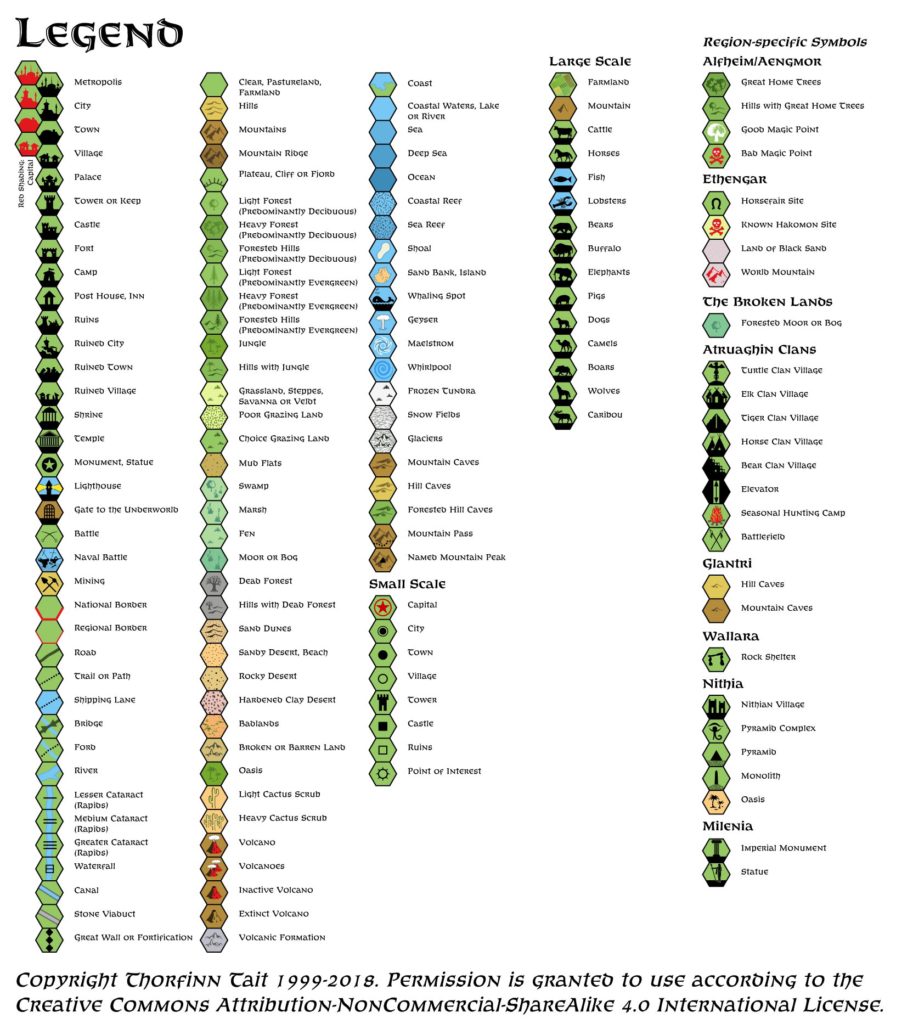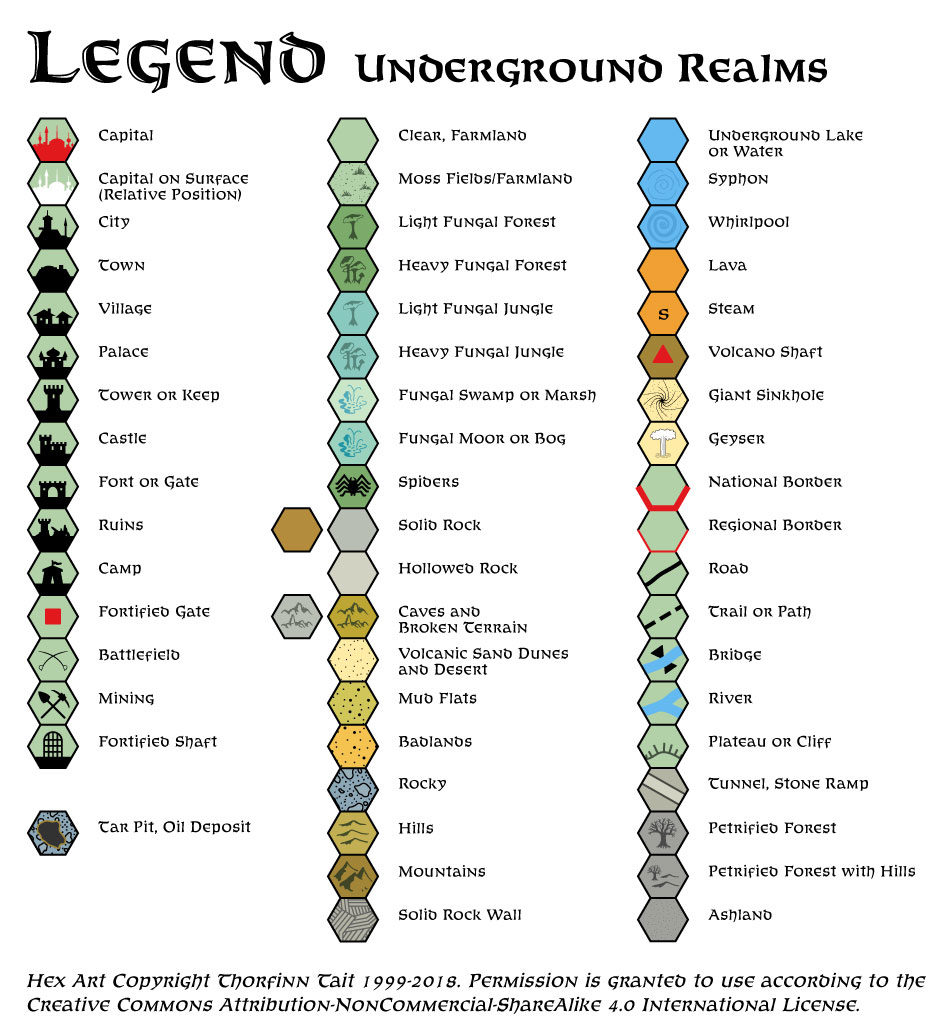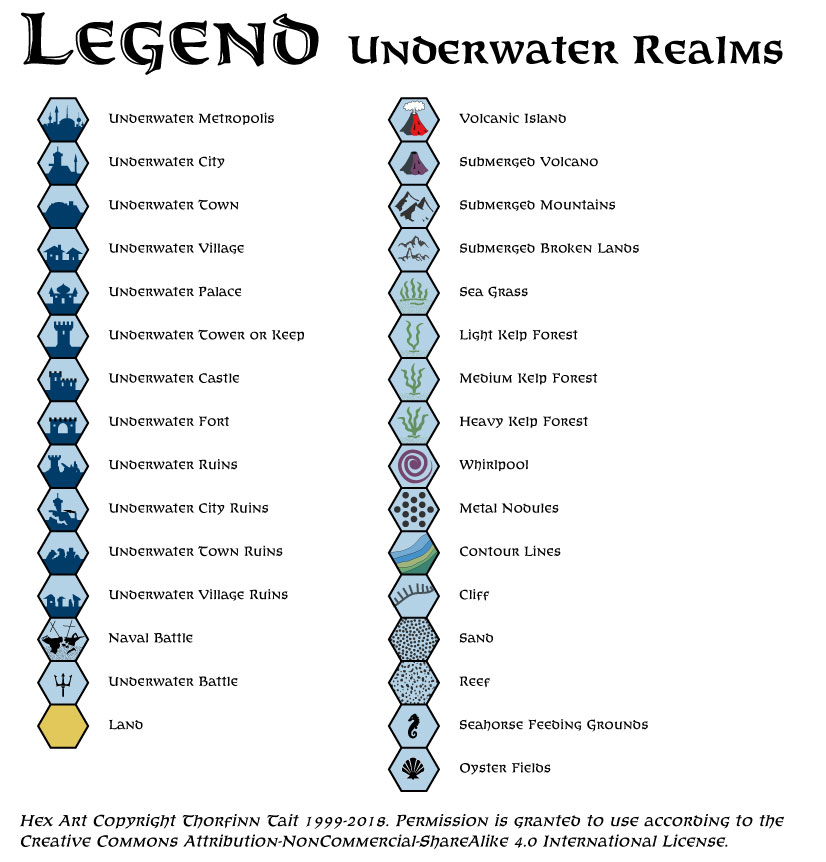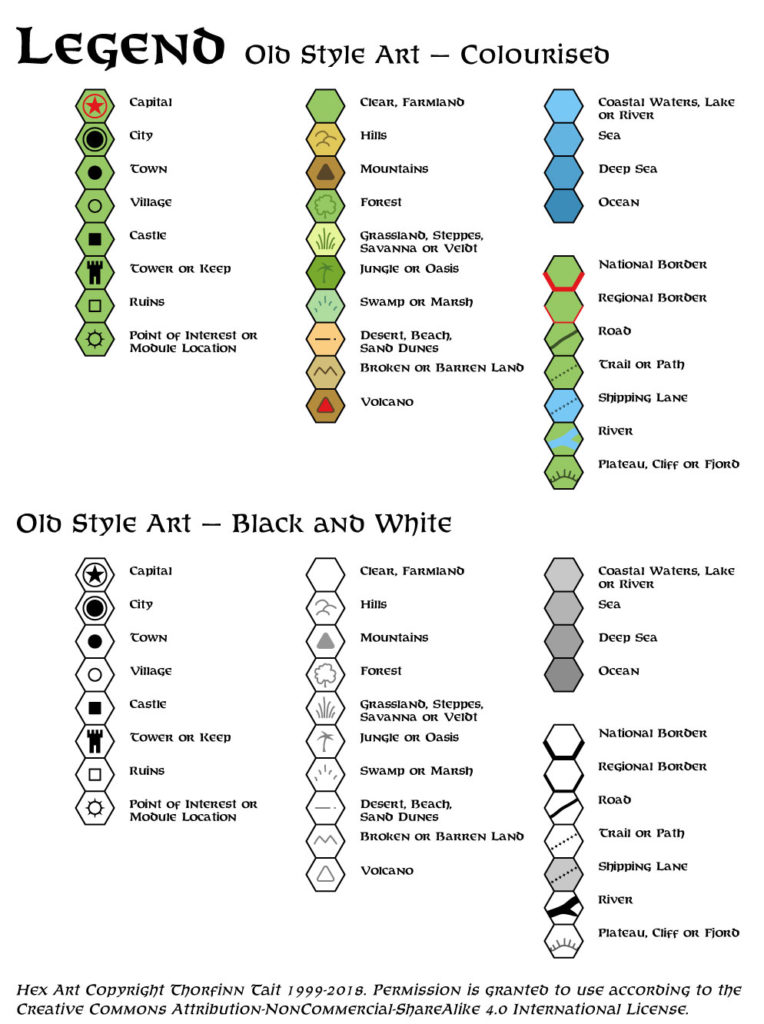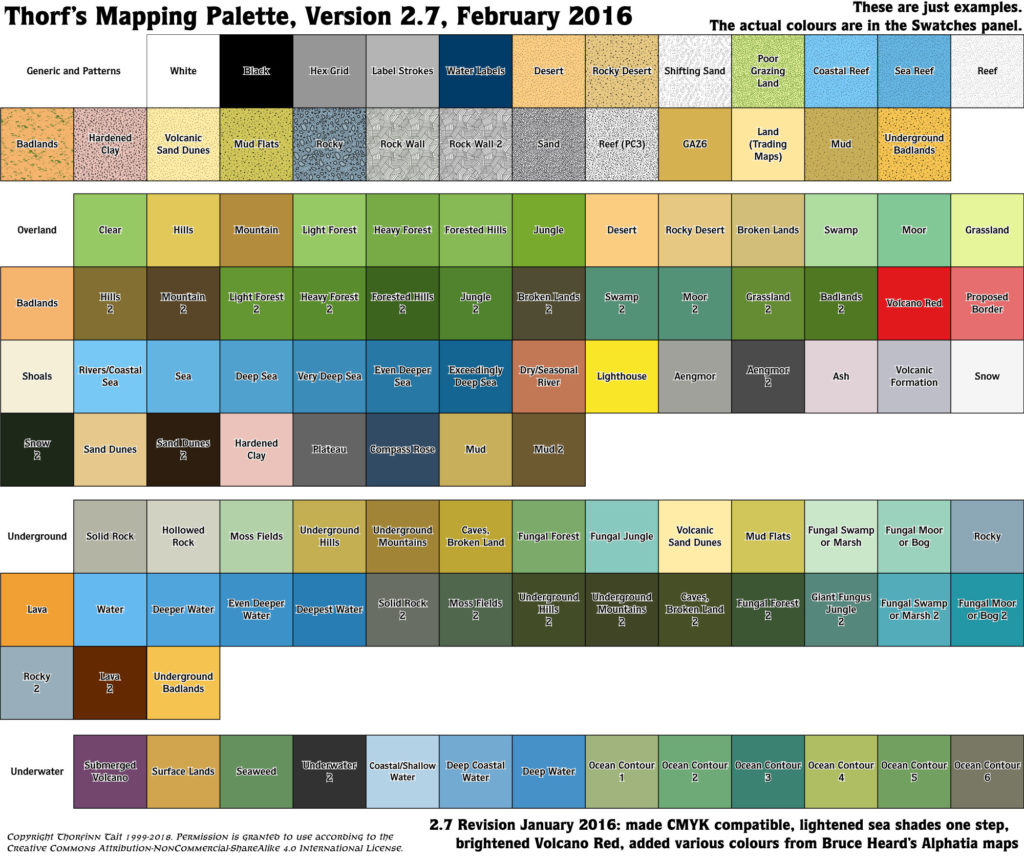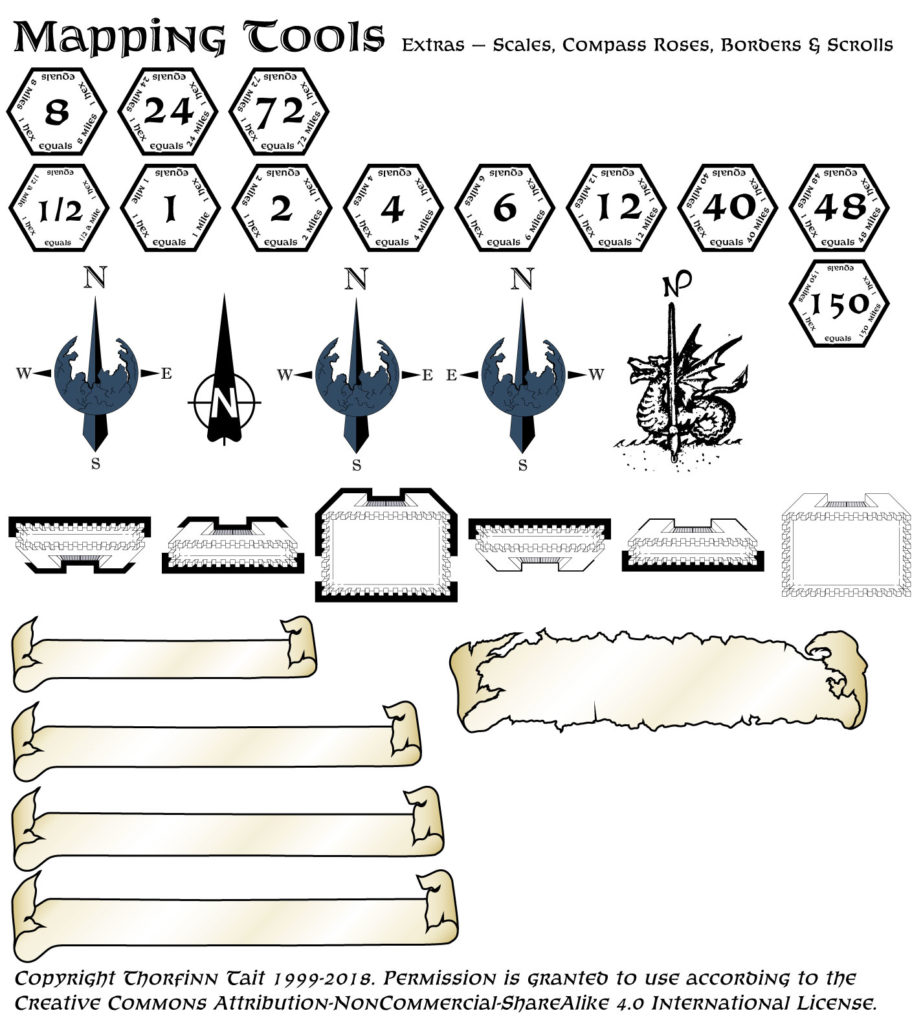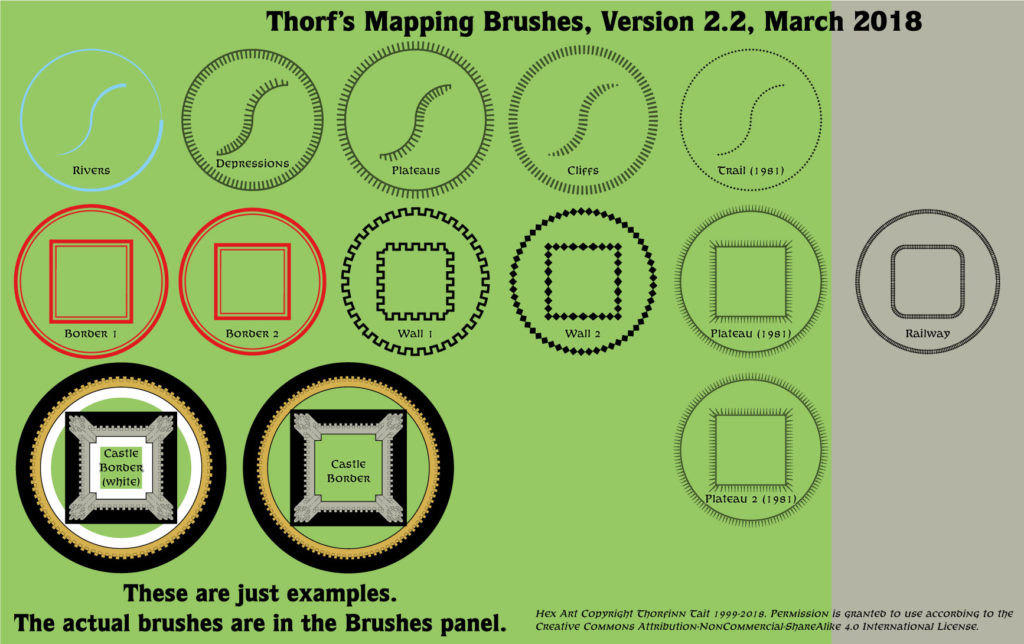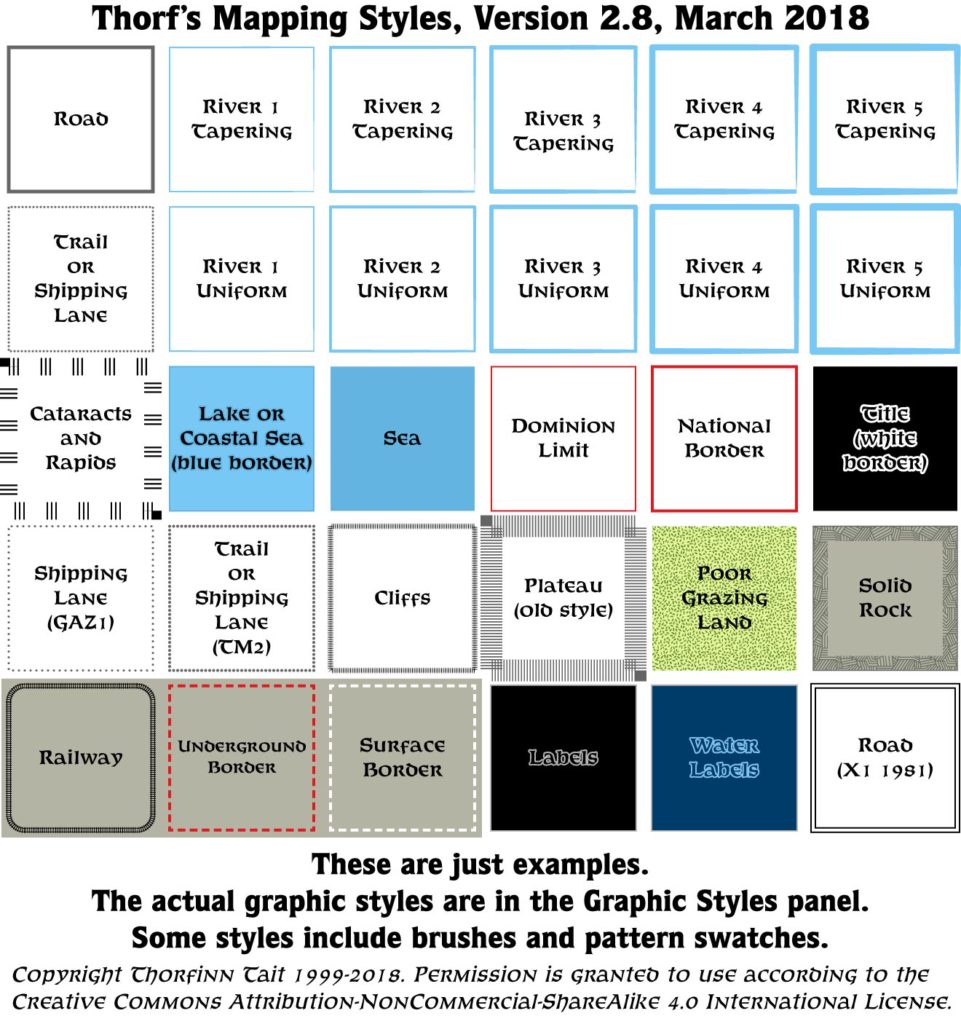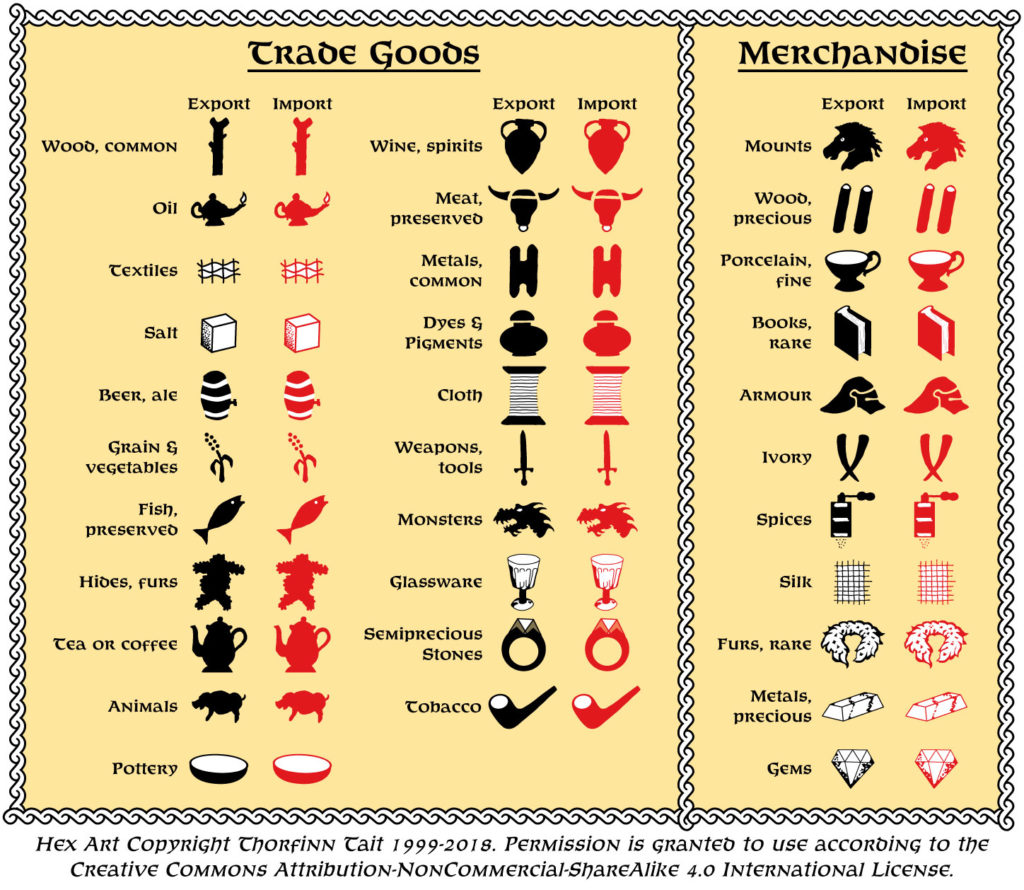From this page you can download the latest releases of my Adobe Illustrator hex mapping tools.
My own files are maintained in Illustrator CC (2020). I believe they should be compatible with any version of Illustrator CC.
Click here to access my templates and download the latest Illustrator mapping tools.
I also have a few legacy versions. I don’t keep these up to date, so they don’t include all my latest tweaks, but they do contain everything you’ll need to make hex maps in Illustrator. You can get these at the links below. (You will need software to unzip RAR and/or ZIP files.)
- Illustrator 8 mapping tools
- Illustrator CS4 mapping tools
- Illustrator 8 trading art
- Isomage’s HexGIMP brushes for GIMP
- DJ Shade’s expanded HexGIMP files for GIMP, including some tutorials and a great 24 mile per hex map of North America; check the menu on his page for links to these. (DJ Shade was formerly known as birchbeer.)
Tutorials
I’ve written a few different tutorials over the years explaining how to use my files. I’m afraid there isn’t a comprehensive guide at this point, but feel free to ask if you need any help. The tutorial threads at The Piazza are as good a place as any to get in touch with me.
- Mapping Tutorial: Layers at The Piazza. An overview of the basic layers I use in my maps.
- Mapping Tutorial: Symbols at The Piazza. How to use symbols to make hex maps in Illustrator.
Licensing
As with all of my Mystara maps, I retain the copyright for my art. But I also grant permission to use it, with some reservations. Here’s the legalese:
Atlas of Mystara and Hex Mapping Tools by Thorfinn Tait are licensed under a Creative Commons Attribution-NonCommercial-ShareAlike 4.0 International License. Based on work at www.thorfmaps.com. Permissions beyond the scope of this license may be available at www.thorfmaps.com.
Here’s what this means in practice:
- You have my permission to use my artwork to create your own maps, or to rework my art.
- If you use my art, even in a heavily modified form, you must credit me.
- Furthermore, you must share your own work using this same license.
- Finally, you cannot sell or otherwise profit from anything based on my artwork.
If you’d like to use my art for a commercial product, please get in touch with me.
Scroll down for a preview of what the Creative Cloud files contain.